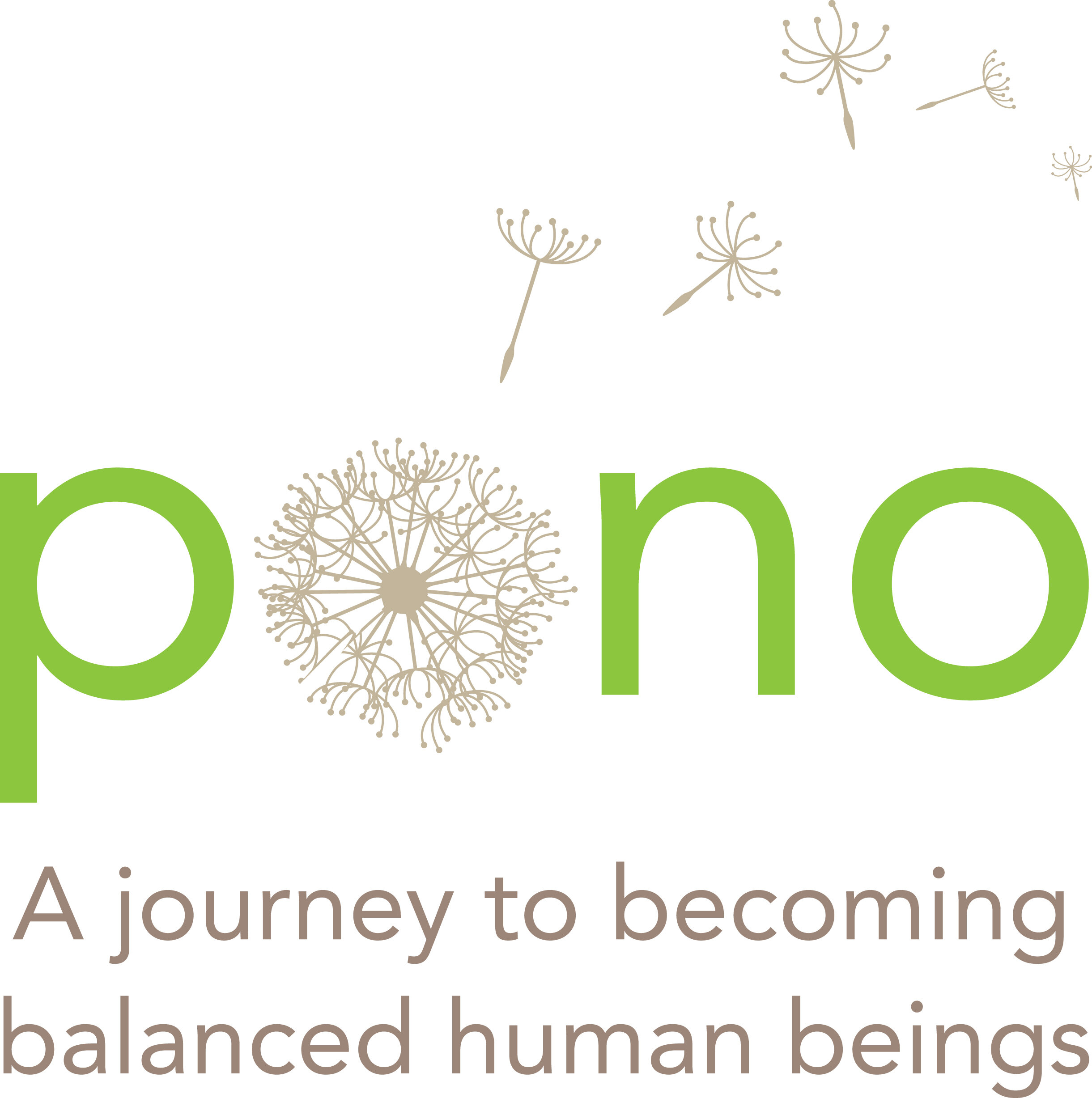Contract
ONLINE INSTRUCTIONS
Zoom Login Details
Username: carmen@pono.nyc Password: Pono2020
Any issues with setting up Zoom, contact Zoom’s Help Center.
Contact Kay at kay@pono.nyc or text her on iMessage or WhatsApp at +1 (781) 491-5566 about any issues related to your class.
You may contact Maysaa at Maysaa@pono.nyc or at (917) 912-4323.
Kay or Maysaa will occasionally join your class to check-in. Please admit them when they enter your waiting room.
We offer no make-up to students for missed days.
If no students shows up at the 15-min mark, feel free to close the Zoom meeting room.
VIRTUAL PONO PRINCIPLES, NON-NEGOCIABLES, AND CLASSROOM MANAGEMENT
VIRTUAL PONO CLASSROOM AGREEMENTS
FOR AGES 5 TO 10 YEARS OLD:
Parents are expected to be accessible during virtual class time to assist their children, especially with technical issues.
It is expected that students will need to move or take a short break during virtual class time.
Students need to have readily accessible all materials they may need for their virtual class before class begins.
FOR AGES 10 TO 15 YEARS OLD:
Students need to place themselves in front of a neutral background, not use any of the Zoom backgrounds, and avoid distracting noises or other distracting behavior.
Students need to dress as they would for coming to class in person.
Students are expected to be on screen (sitting up and not lying down; and, their full face shown on screen and not just a part of it)
Students are not to turn their cameras off during the lesson but they can mute themselves to minimize background noise.
They are not expected to communicate technical difficulties unless they are not able to see or hear the person speaking.
No interruptions, and comments/questions are supposed to be on topic.
The Zoom setting represents a virtual Pono classroom. Participation in a community of kindness, respect, and inclusion is essential. We value freedom not license, collaboration not competition, and resolving conflict through council meetings.
Guidelines regarding digital citizenship apply. Digital citizenship has been defined as “positive, creative, deliberate use of technological tools and skills to create, connect, communicate, and collaborate in ways that make a positive contribution to family, school, and community life.”
Students need to have readily accessible all materials they may need for this virtual class before class begins.